Once Solid-CIM 3D is run on a part or assembly, several options are available.
The available options are:
•Exit
Each of these will be described in the following sections.
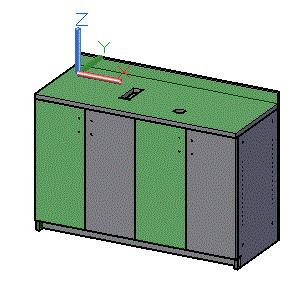
The assembly shown is in the Conceptual visual style. Notice the vertical doors indicate Cut Side on alternate sides. These four doors are all the same part because the holes are through holes and so, depending on the material, the parts could be identical. There is no cutting on just one side. Therefore, the Cut Side is random.
Note: These options will be presented in a tutorial order. This tutorial is designed to outline the best procedures for assigning part names and applying material to each unique part in the assembly.