Solid-CIM 3D Toolbar Icon: ![]()
Solid-CIM 3D Ribbon Icon: ![]()
To better view all the parts in the assembly, you can expand the parts to allow easy access to all the parts in the assembly.
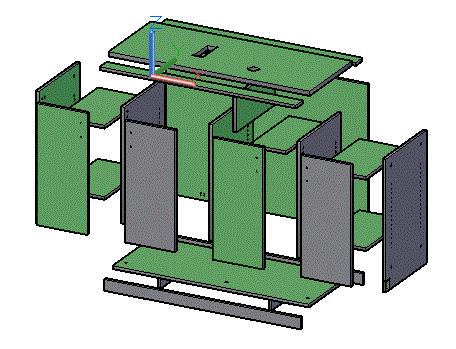
To use this feature, select:
SCIM>Expand Parts>Drag
Drag the mouse from Left to Right until the parts separate as shown.
SCIM>Expand Parts>Measure
Pick a point on the screen and then pick another point that represents the distance to expand the parts or you can type in a numeric value for the expand feature.
SCIM>Expand Parts>Assemble
This will re-assemble the parts back to the original positions in the assembly. This option will appear after an 'Expand' has been completed.