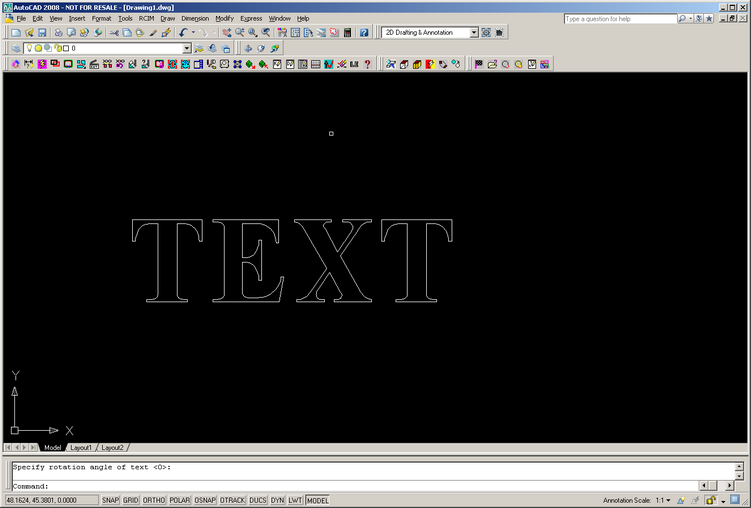To enter text on the screen, select the Format > Text Style option in AutoCAD:
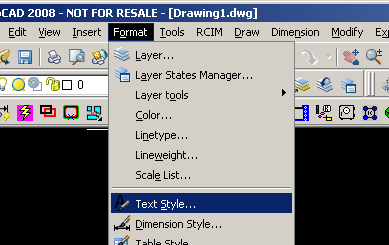
Once selected you should see a window similar to the following:
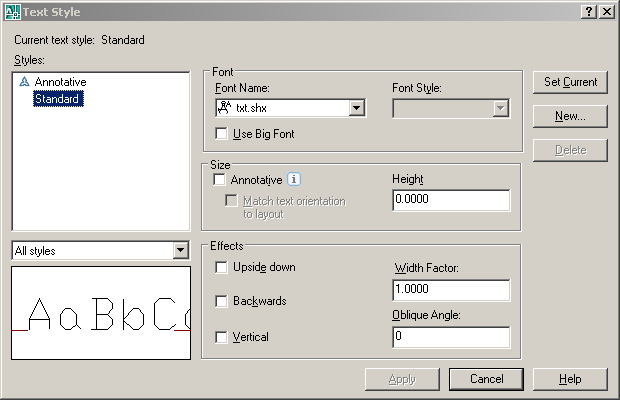
From this window, you can select the Font style (selecting where it says Font Name) and preview it in the window on the lower left like this:
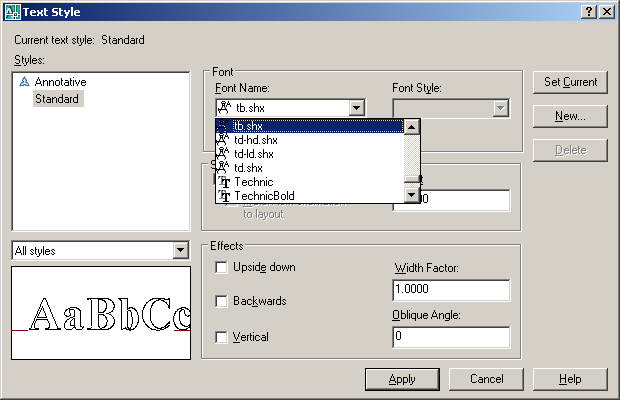
Remember that you should only select the SHX styles, as other styles will not properly explode or be geoshaped and cut.
Once you are finished selecting your font, you can set the text height and width as well, if desired and then press Set Current.
You can then enter the text onto the screen using Draw > Text > Single Line Text or typing DTEXT at the command line.
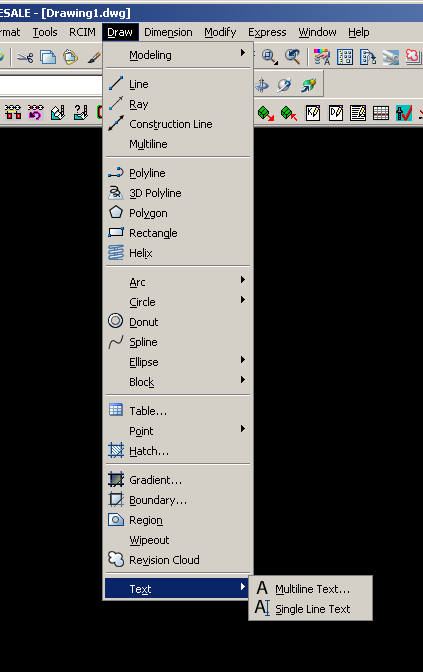
You can then enter the text on the screen as desired: