Hardware Requirements
The system requirements for Router-CIM 2010 are as follows:
Minimum Requirements |
Recommended Requirements |
Intel® or AMD® Dual Core processor, 1.7 GHz or greater |
Intel® or AMD Dual Core processor 2.0 GHz or greater |
2 GB RAM |
3 GB of RAM or greater |
750 MB free disk space for installation |
2 GB of disk space available, not counting installation |
1024x768 VGA display with true color |
1280x1024 32 bit color video display adapter (true color) |
Microsoft® Internet Explorer 6.0 (SP1 or higher) |
Microsoft® Internet Explorer 6.0 (SP1 or higher) |
Microsoft® Windows® XP Professional (SP2 or better), Windows Vista, or Windows 7 |
128 MB or greater, OpenGL®-capable workstation class graphics card |
DVD Drive to install Cam Companion |
Microsoft® Windows® XP Professional (SP2 or better), Windows Vista, or Windows 7 |
Supported Autocad Versions
Router-CIM 2010 supports the following Autodesk products:
AutoCAD 2008
AutoCAD 2009
AutoCAD 2010
AutoCAD Mechanical Desktop 2008
AutoCAD Mechanical Desktop 2009
AutoCAD Mechanical 2010
Additionally, we provide an Inventor Link to the following versions of Autodesk Inventor:
Autodesk Inventor 2008
Autodesk Inventor 2009
Autodesk Inventor 2010
You should check your hardware against the Autodesk Certified Hardware List to be sure of compatibility with your version of Autocad.
Click here to check Autodesk Certified Hardware List
Hardware Locks
In addition to the hardware requirements listed above, it is important to note that Router-CIM and AutoNEST require hardware locks (often called 'dongles') in order to function. These can be either a USB type or a Parallel Port (printer port) type. Since there are two hardware locks required if you are using the nest software, you should have two USB ports available. For the parallel port type, only one port is necessary since these locks can plug into each other.
Swap File
To ensure smooth and proper functioning of this piece of automation software there is an additional requirement or setting which should be set manually on the computers of users with a Windows XP Pro operating system. This setting is for Minimum Swap File Size. To access it go to | Control Panel | System Properties | Advanced | Performance Settings | Advanced | Virtual Memory |. The minimum should be set to at least 1024mb. The typical rule is to set the virtual memory to twice the amount of physical RAM in the computer. This allows for swapping of the RAM memory to the hard drive when necessary.
If more than one physical drive is available, it is usually better to have the swap file on a separate drive from the operating system.
See screen below:
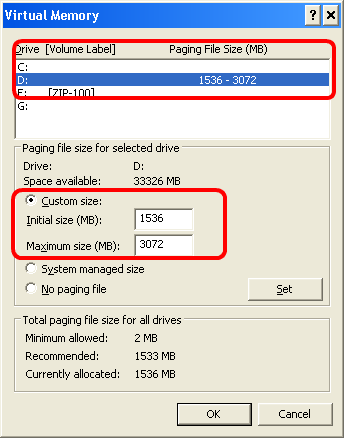
In this case the swap file is set on a separate drive and the size set to an initial size of 1536 MB and a Maximum of 3072 MB. You may want to adjust these settings for optimal use of your system.