You may use Router-CIM to enter text on the screen, and can then use the formatting commands available in Router-CIM to space and place the text in various ways.
Once you select the LE button in Router-CIM you see the following prompt:
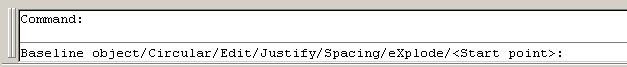
The following options are available:
Baseline Object
Edit
Justify
Spacing
Each of these will be explained in more detail in the following sections.