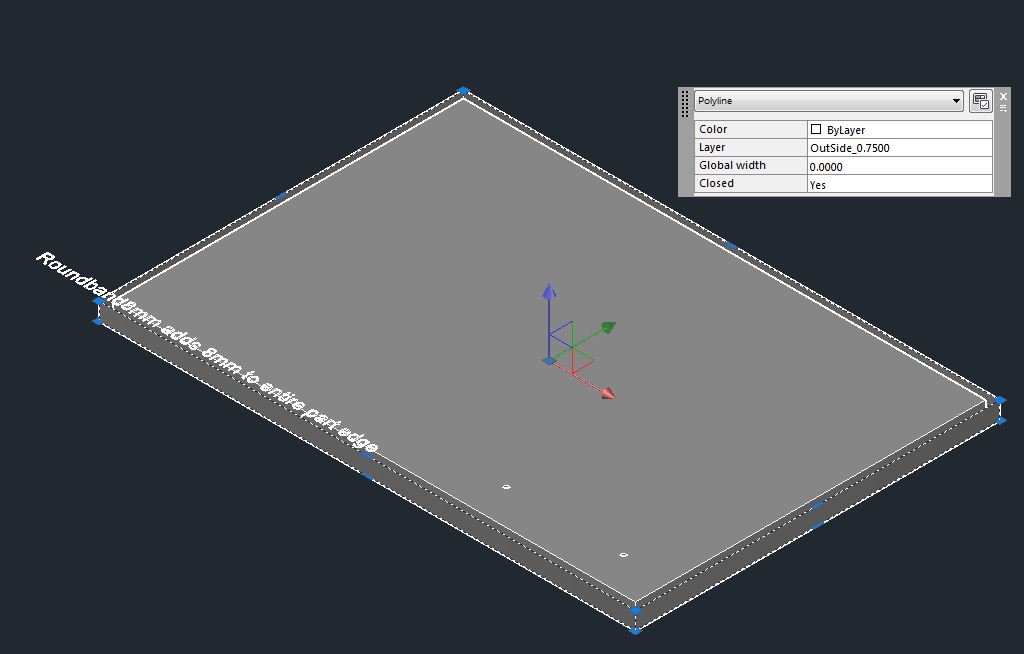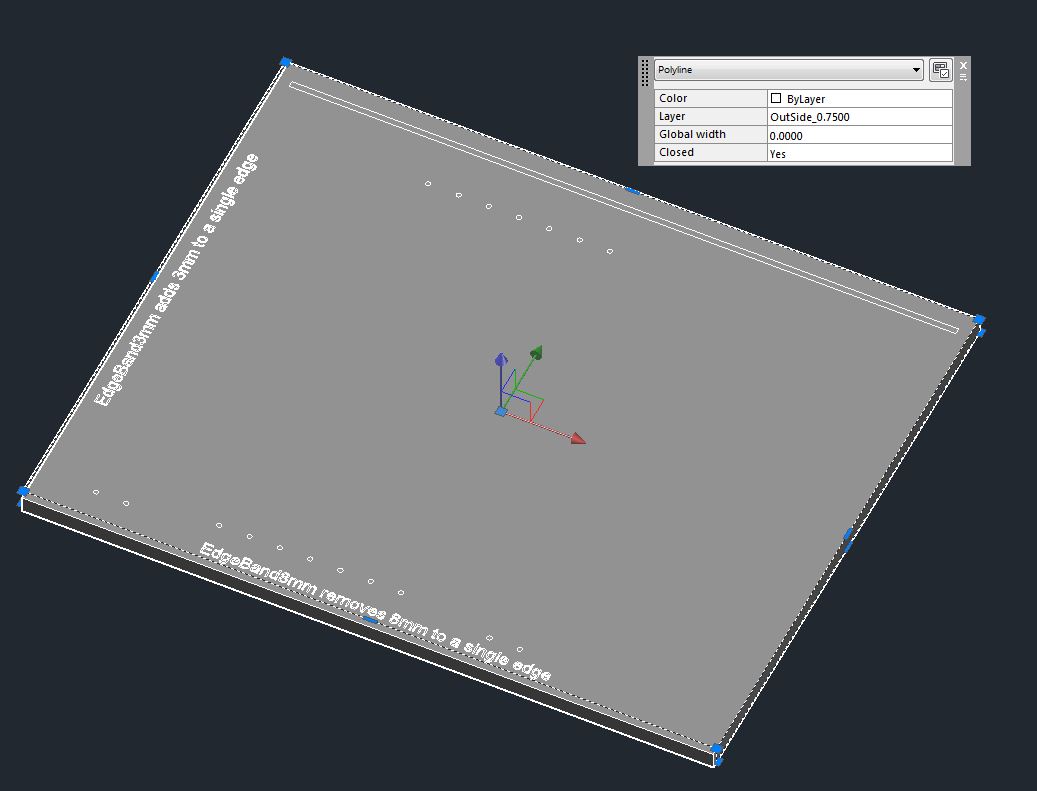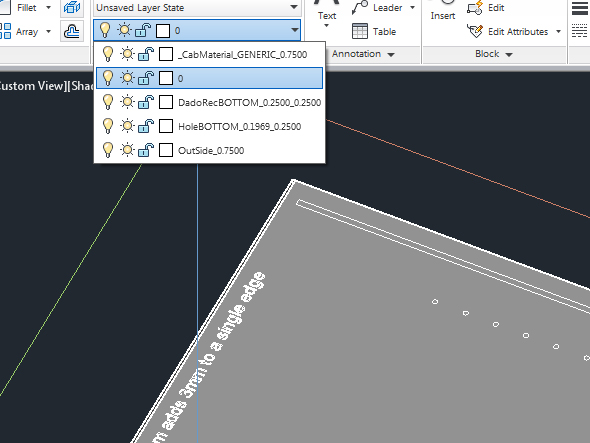SCIM AREC Result
The AREC results will be seen once the 3D model/assembly has been processed through SCIM. The resultant drawing that SCIM produces will appear something like the one shown here depending on your edgeband definitions.
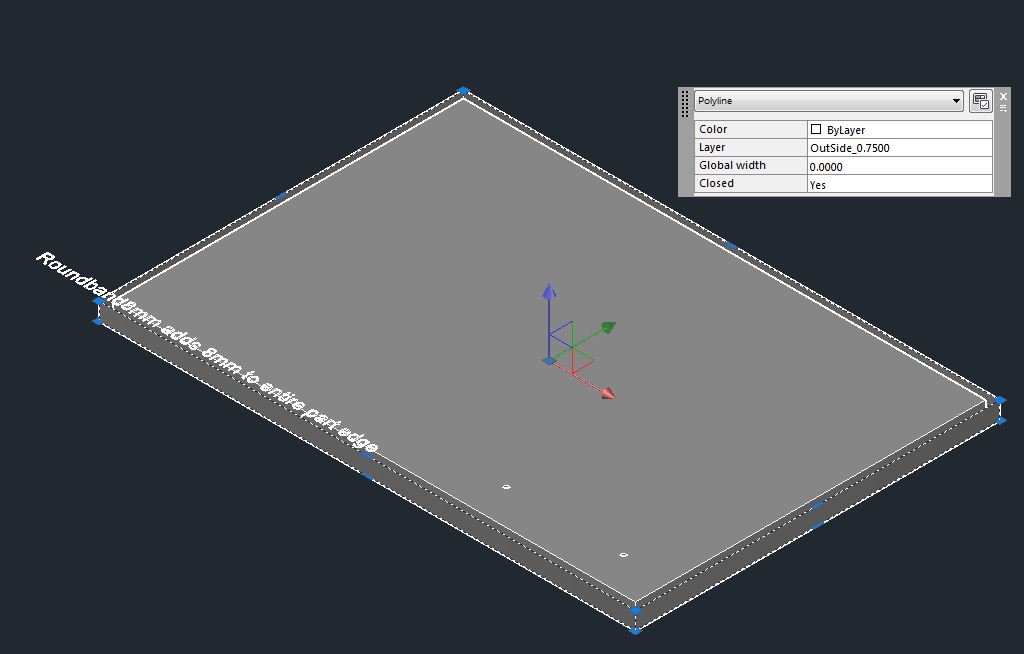
Figure 1: The above drawing had a round edge applied to one single face of the part. This resulted in the layer defined by SCIM, Outside, to have an 8mm adjustment to all sides of the part.
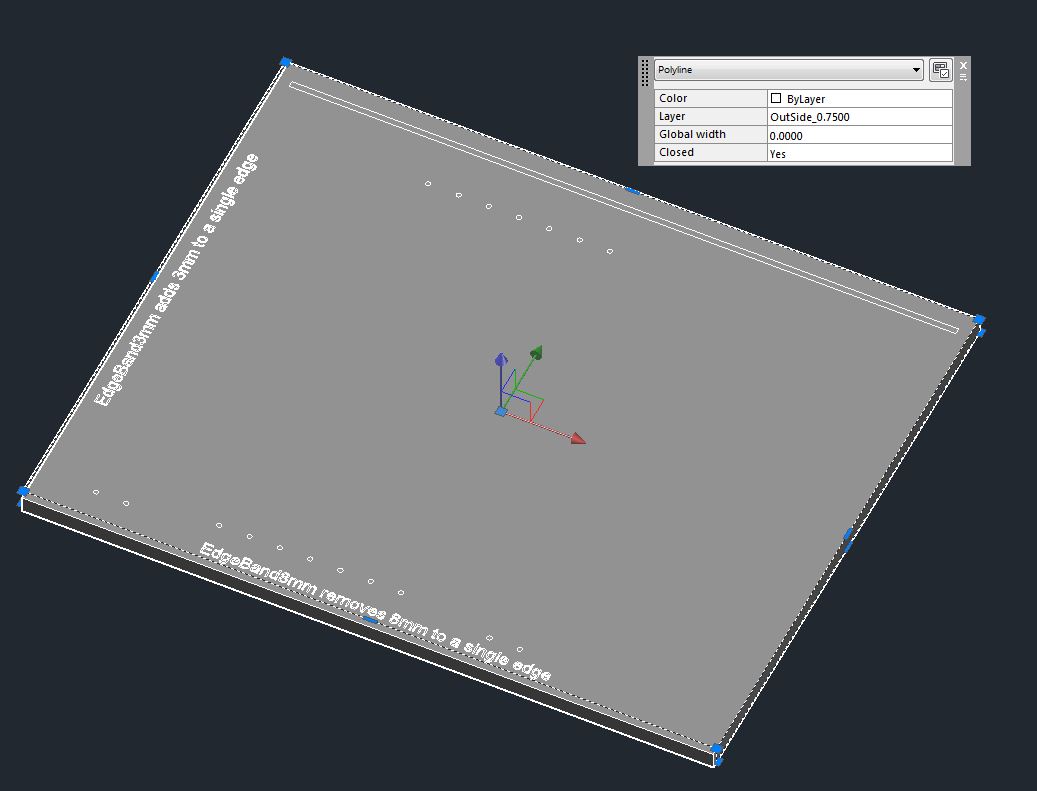
Figure 2: The above drawing had multiple single edge appearances applied to multiple faces of the part. This resulted in the layer defined by SCIM, Outside, to have multiple adjustments to the specified sides of the part according to the AREC Settings.
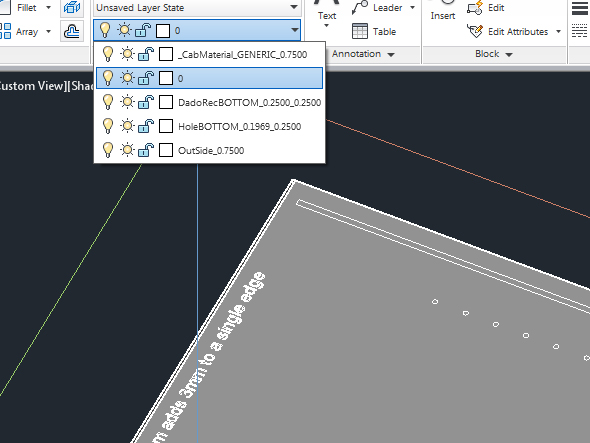
Figure 3: The above drawing has the layers shown that are contained within the drawing from SCIM. You will notice that the side that has the most material removed has it features shown on a layer BOTTOM because the part had a defined Top Side appearance which directed SCIM to place that face of the part on top.