Solid-CIM 3D supports a data link from Inventor.
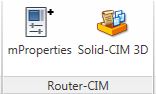
If you are creating parts and/or assemblies in Inventor, you can use the Solid-CIM 3D Connect to export the data from Inventor into feature recognized, layer separated drawings for use directly in Router-CIM Automation Suite.
To use the Solid-CIM 3D Connect, prepare your Inventor drawing by displaying the items in the part or assembly you wish to export (turning off elements you do not wish to export, such as hardware or specific parts). Next select Environment >> Solid-CIM 3D and the Solid-CIM 3D Connect will export the parts from Inventor, Solidworks, SolidEdge or Autodesk Fusion 360, into AutoCAD and run Solid-CIM 3D on the parts to recognize the features and then export the layer separated drawings into a folder on your system. Along with the folder, you will also have a CSV file which can be used to directly import the parts into Automation Suite for processing.