![]()
An assembly is simply another job that already has parts and settings. If you make a new job, and then select 'Add Assembly', you will be prompted with a window to pick the job you would like to add to the current job you have selected.
Note: When adding an assembly, the assembly that was added will be looked at in order to determine the job settings that were used such as Knowledge file, DOIT file, Post Processor, etc.
From the job tree in this window, select the job you want to add:
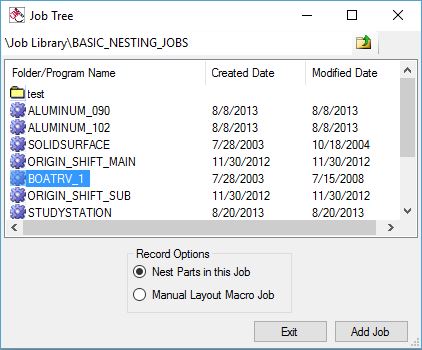
Then select the job that you want to add and then click on 'Add Job'.
Select the 'Exit' button to finish.
The job will be added to the current job as a part.
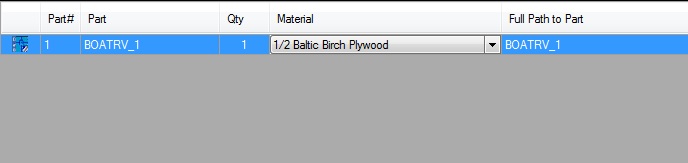
Part Naming Convention when Assemblies are added to a Job:
When multiple assemblies are added to a job, the processed jobs create a specific part naming pattern.
The pattern is as follows for the parts that are included in the assemblies:
Part 1 of Assembly 1 and the first part in the entire job with Assembly 1 parts continued until all parts in Assembly 1 are named.
Part 1 of Assembly 2 will then follow with a sequential number ordering until all parts in Assembly 2 are named
Part 1 of Assembly 3 will then follow with a sequential number ordering until all parts in Assembly 3 are named
And the pattern continues.
Here is an example for further explanation:
Assembly 1 in the Job has two parts. Assembly 2 in the Job has two parts. Resulting names are as follows
Assembly 1, Part 1 is 1_1 (part 1 of Assembly 1 and first (1) part in the entire Job)
Assembly 1, Part 2 is 2_2 (part 2 of Assembly 1 and second (2) part in the entire Job)
Assembly 2, Part 1 is 1_3 (part 1 of Assembly 2 and third (3) part in the entire Job)
Assembly 2, Part 2 is 2_4 (part 2 of Assembly 2 and fourth (4) part in the entire Job)