![]() Control Panel Toolbar:
Control Panel Toolbar: ![]()
![]() Command Line: AS
Command Line: AS
Router-CIM commands used to interact with your parts in a Touch and Cut manner are all contained in the interface screen called the Control Panel. Many of the commands we will use from this interface are also available from the Router-CIM pull-down menu at the top of the AutoCAD screen and also on the Router-CIM toolbars.
Display the Control Panel by pressing the Control Panel button on the toolbar or typing AS and pressing Enter.
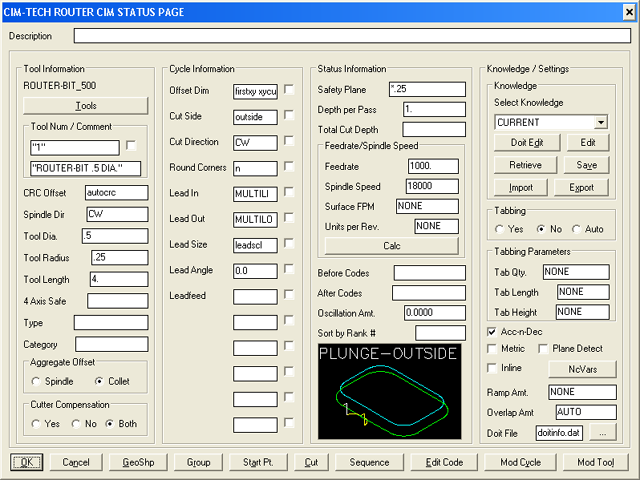
The window shown above appears. This is the interface we will use in this tutorial to access all the commands necessary to cut and make NC code for this part.