Apply Extended Nested Shape:
This option will develop a shape that encompasses any edge band offsets that have added material to the part. This shape can be used for nesting to compensate for the added material.
To enable 'Extended Nesting Option', go to AREC Settings or click here.
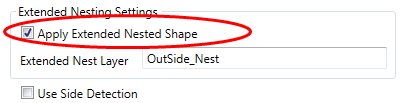
This optional shape is created for all parts whether or not the part has edge banding or not. This shape only contains those elements of the Outside shape that have no offset due to edge banding or a positive offset due to edge banding.
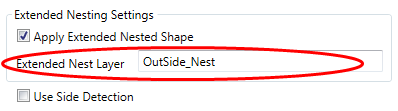
Extended Nest Layer:
The layer name for the Extended Nested Shape.