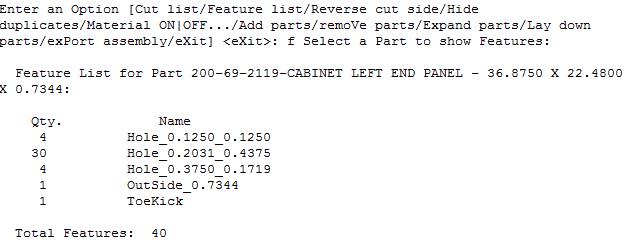Solid-CIM 3D Toolbar Icon: ![]()
Solid-CIM 3D Ribbon Icon: ![]()
Solid-CIM 3D produces features that can be used by Router-CIM Automation for part production. These Features appear directly on the parts in the form of Polylines and Circles.
The Feature List command will allow you to select a Solid-CIM 3D recognized part and the AutoCAD command line will show you what Solid-CIM 3D found for features on this part.