The offset dim is the amount the toolpath is offset from the original geometry or Geoshape.
Normally this is set by Router-CIM depending on a number of features such as the Cutter Compensation setting and the cut cycle itself. For instance if Cutter Comp is set to Yes, then the toolpath will lie directly on top of the Geoshaped geometry with no offset.
You may substitute the parameters here for numeric values to suit you particular cutting needs.
The value set by default (firstxy xycutloc) is a macro setting that allows Router-CIM to handle the offset automatically and will usually not need to be changed.
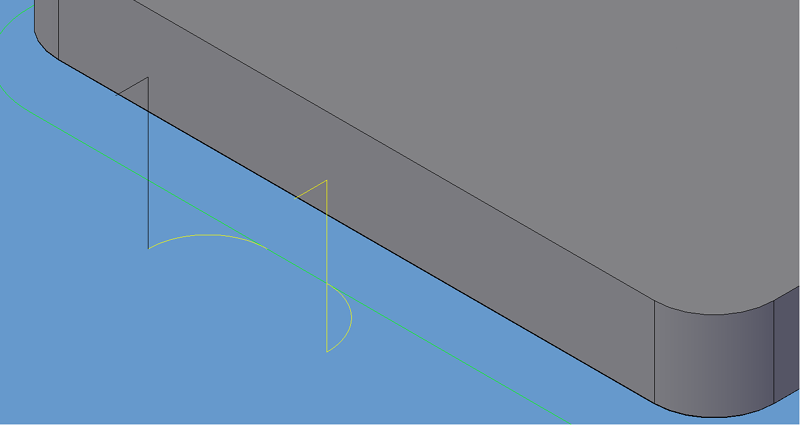
The options selected from the Options Box by default are:
firstxy xycutloc -- This is a macro which will allow Router-CIM to perform the normal offset depending on various settings on the cut such as cutter compensation.
0.0 -- This will set the offset amount to 0 and leave the toolpath directly on top of the geoshaped entity.
offsz -- This is also a Router-CIM macro, which allows the offset to be handled by Router-CIM.
!*tr* -- A Router-CIM macro which will set the offset to the tools radius.
0 -- This will set the offset amount to 0 and leave the toolpath directly on top of the geoshaped entity.