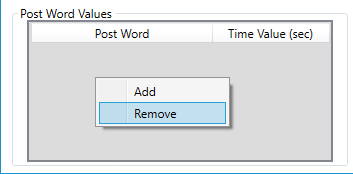Post words are text based variables that are interpreted by the post processor, and can be used to generate NC code.
Finding Acceptable Post Words
Post words are specific to each post processor, and in order to see the list of available post words, you can use the POST or POSTCMDS command once Router-CIM is loaded in AutoCAD. This will bring up a screen similar to the one shown below called "Inline Commands." The column labeled "Post Command" are acceptable words for that post processor, and could be used as a part of the Kinematic Time Study.
Note: You should also reference your post processor application notes for any additional post words.
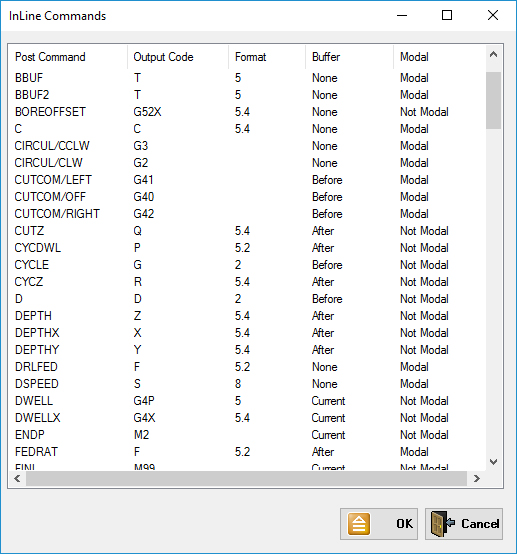
Adding a Post Word
Once you have found the post word that needs time associated to it in the summary report. Right-click in the "Post Word Values" box as shown below and select 'Add'.
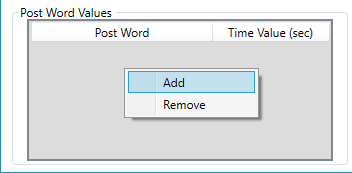
Once you have selected 'Add', the 'Post Word Time Values' window will be displayed:
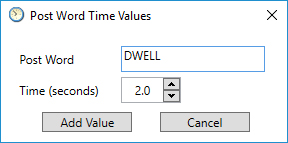
Enter the post word and associated time value you would like added. Next click the 'Add Value' button.
Once you have added the value it will be displayed in the "Post Word Values" box. You can now add another post words at this time. When finished adding values click the 'Cancel' button.
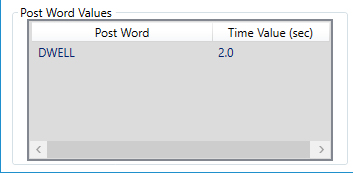
For Example:
Above is an example of adding the post word DWELL, which was found in the post application notes as an available post word, and associated a time of 2 seconds to it. During sequence every time the post reads the word "DWELL" in the cuts, the summary report will have 2 seconds added to it.
Note: This added time will be reflected under the index time for that specific tool in the summary report.
Removing a Post Word
In order to remove a post word, select the item you would like to remove. Once selected, right-click in the 'Post Word Values' box as shown below and select 'Remove'.