![]()
To remove a material from the database, select it in the list and the select the 'Delete Material' button.
You will be prompted to be sure you want to remove the material.
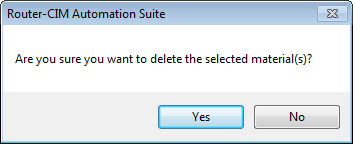
If the material selected is in use in the database on a job in the job tree, you will see the following message:
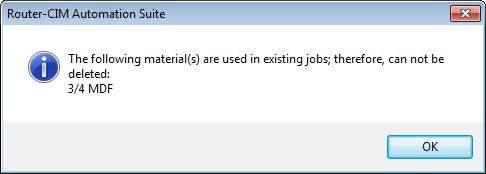
You then must remove the job that has parts using that material in order to remove the material from the list.