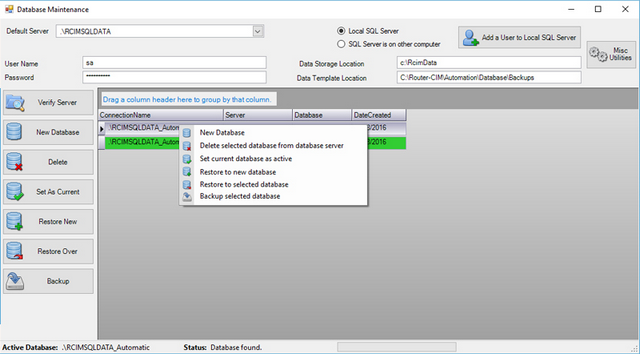Database Maintenance is a set of utilities for working with the SQL databases in Router-CIM Automation Suite. From these menu choices you can back up, restore or even convert an old database to the new format.
The Database Manager can also be accessed from the desktop by double clicking on this icon:

The choices available are
Selecting the Database Maintenance will show the Database Utilities window where all the options for modifying and creating your databases are kept.
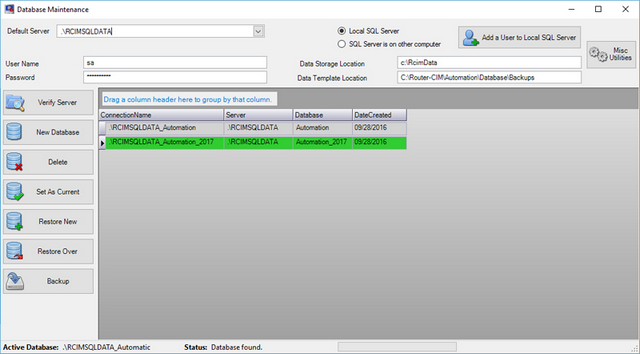
Right-clicking on the databases in the list window will show choices available.