In order to use the Sample drawing provided, you need to have a drill block in your post and loading with Router-CIM. If you do not have a drill block then there will not be any drills for Pattern Recognition to match.
You can download the sample drawing here.
Using the sample drawing, change your drill block so that you have one or more of the drills matching the sizes of the circles in the drawing. The 4 holes in the corners are 1/8". The 24 holes in the center are 1/4". The large hole in the top is 1-1/4".
Once this is done, you can simply select the Patrec1 knowledge and hit Cut and select the whole part. Pattern Recognition will find the circles in your drill drawing that match the circles in the part drawing and drill as many times as it takes to cover all the holes.
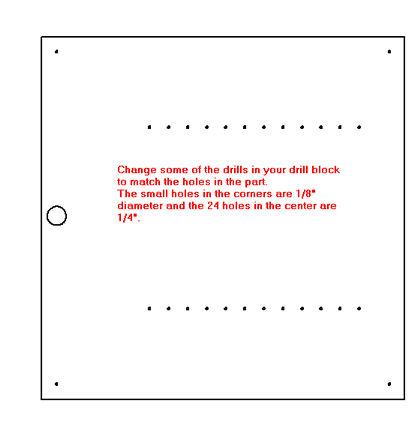
You can download the sample knowledge here.
You can download the sample drawing here.