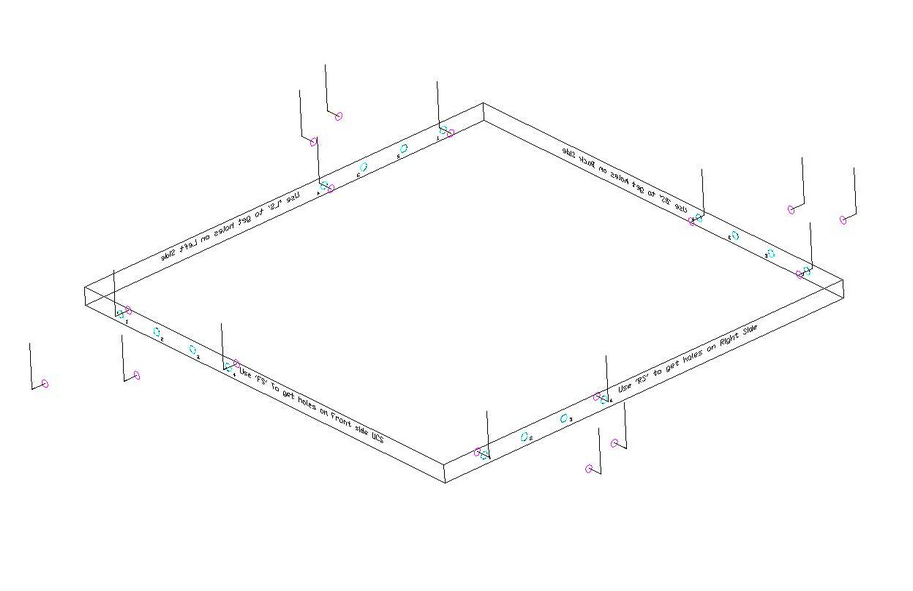There is a drawing name HorizontalBoringSample1.dwg which contains knowledge for each of the 4 cutting methods on each face. You can use Retrieve Knowledge to look at or export these sample knowledges into your own drawings.
You can download the drawing here.
The sample has 4 holes drawn on each face, and one cut on each hole. Each shape is numbered to show which cut is which and there is text on each side to show which face you are working on.
The sample knowledges contained in the drawing are: FrontSide1 FrontSide2 FrontSide3 FrontSide4 RightSide1 RightSide2 RightSide3 RightSide4 BackSide1 BackSide2 BackSide3 BackSide4 LeftSide1 LeftSide2 LeftSide3 LeftSide4
|