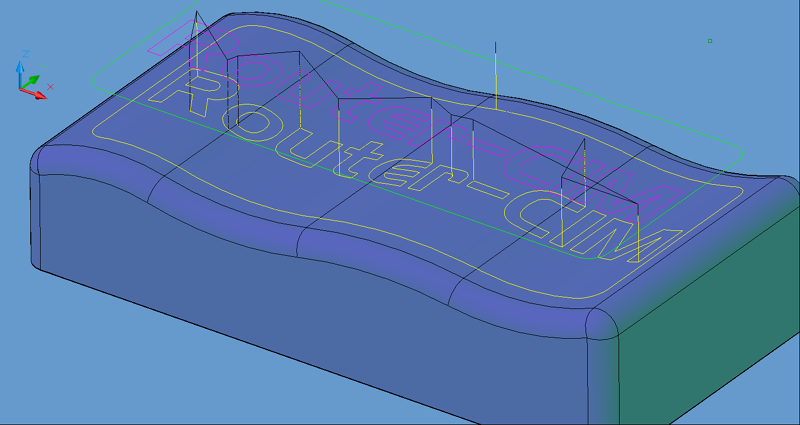Using Polyline Project Cutting, we can take several flat shapes and project them down onto an irregular surface or solid.
Open the drawing NurbsProject_1.dwg and start Router-CIM.
Using a .25 Ball End Mill and the default cycle settings, press CUT.
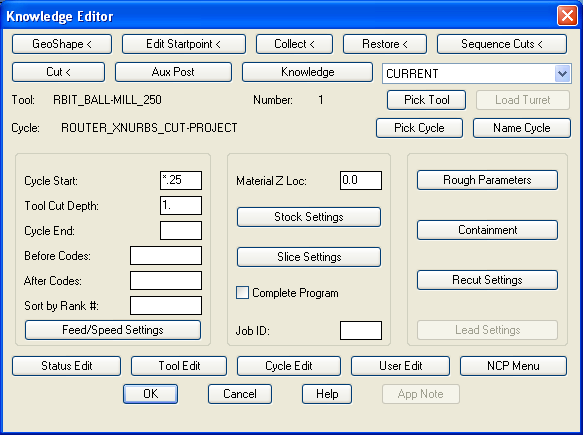
Select the blue solid when prompted to select the part.
When prompted to select the Surface Tolerance, enter .005.
Enter Surface Tolerance <0.00050000>: .005
Next you will be prompted to select the Projection Polylines.
Select Projection Polylines/Cut Blocks:
Select the green polyline above the part.
You should then see a tool path similar to the one shown here:
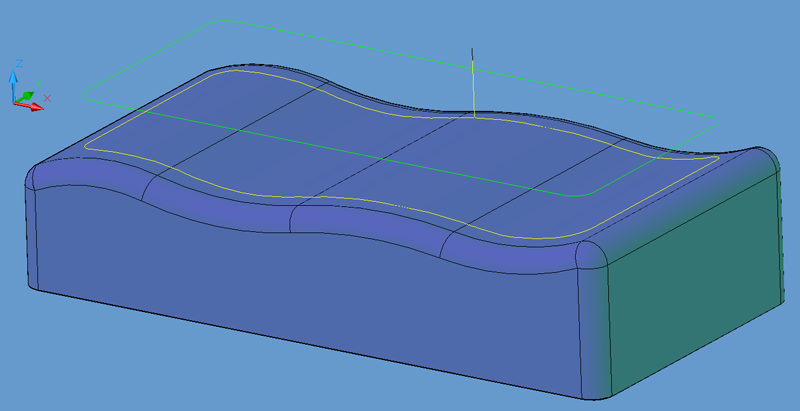
If you wish to make more cuts, Thaw layer ProjectText1, and then press Cut again, reselecting the solid and selecting the magenta text as the Projection Polylines.
You should end up with a tool path similar to this: