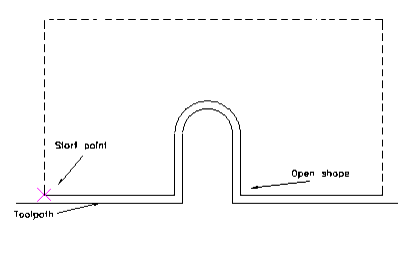The location of the start point indicates the break in the open shape. Drawings that have lines on top of other lines will create open shapes. If you were expecting a closed shape, but Start Point Edit does not let you change the start point, you have an open shape. Every time you pick your shape with Start Point Edit, it shows you the problem areas. The X indicates where the shape is not continuous, or has a gap that is larger than the gap tolerance (Geometric NCVAR brng). You can erase the open shapes (on layer nc_shape); fix the original geometry on the original layer, then Geoshape the objects again.