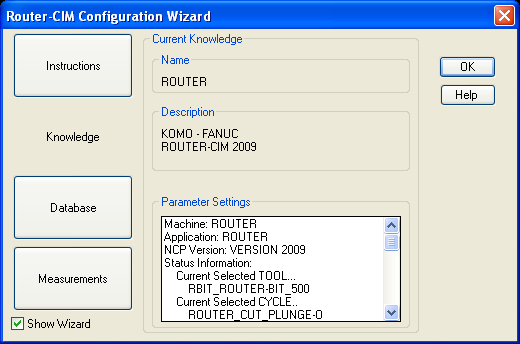Included here are basic instructions on how to configure Router-CIM for your machine tool. It assumes that you have a post processor for your machine installed, and available to Router-CIM.
1. View the Database
After you launch Router-CIM and the Configuration Wizard dialog appears, click on Database to view the knowledge database. If the desired Knowledge is displayed, you are ready to begin using Router-CIM. If this is not the case, proceed to step 2.
2. Select a Machine
If the correct machine is displayed (Knowledge List) but the wrong postprocessor (Name) is displayed, proceed to step 3.
If the wrong machine is displayed (Knowledge List) select the correct machine from the list.
3. Create a New Knowledge Entry
Click on Create to be presented with a list of all of the post processors that exist in your system.
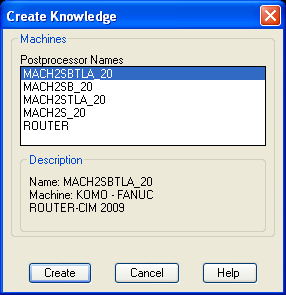
Select the post processor from the list that fits your machine and click Create to link the selected post processor to the selected machine.
5. View the Information for the New Selected Knowledge.
After validating that the correct machine and post processor have been selected, click OK to use Router-CIM.