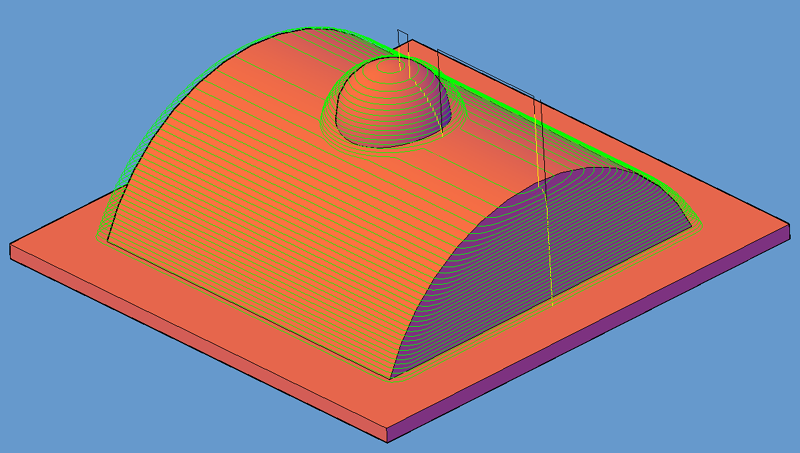Select the XNURBS_CUT-CW_XY Cycle. Activate the Cut Button after duplicating the Knowledge Editor entries shown below using MCADTPC.DWG, to achieve similar results. The only parameter changed here is to set the Slice Spacing at .03 to show a more reasonable step over on the tool paths.
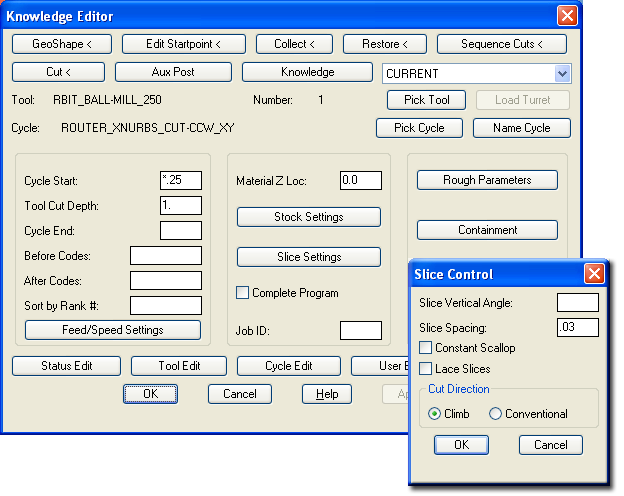
When Prompted for Z Level Completion:
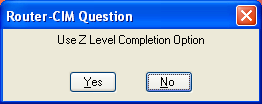
Select NO to the "Z Level Completion Dialog".
YES is used when a Cavity or Core contains multiple hills and valleys. YES will cause the toolpath calculator to complete all toolpath(s) required at each Z level, retract, and then go down to the next Z level.
NO continues to cut downward until complete.
You should get a tool path like the following: