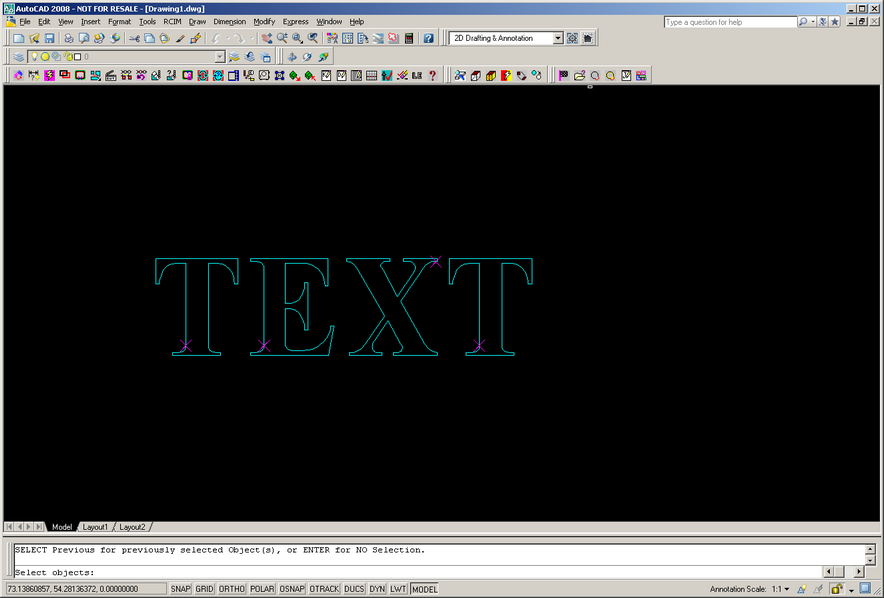To machine any of the text created, you must first explode it into polylines (line and arc segments).
![]()
Select the LE button in Router-CIM and at the prompt:
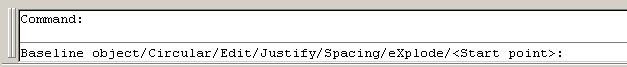
Type 'X' for explode and you will be prompted to select the text you wish to explode:
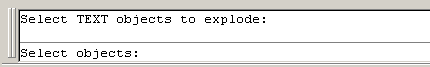
Once your text is selected, Router-CIM will create polylines from that text and display the following prompt to show you it is ready:
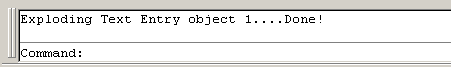
You can now proceed to Geoshape the text and then cut it like any other object in Router-CIM.