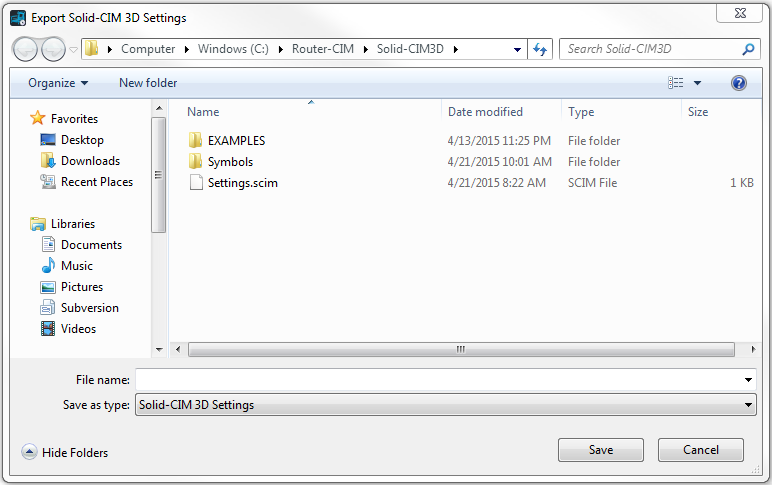Export Solid-CIM 3D Settings
Using the 'Export' button will allow you to save your current Solid-CIM 3D Settings to a file that you can later import. The Export function will allow you to use different settings for different conditions or parts and import/export them on an as-needed basis.
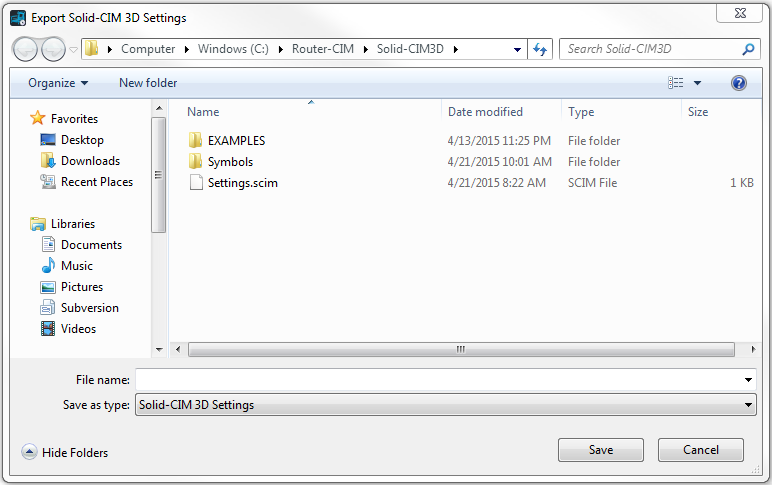
Selecting 'Export' will show a window where you can select the folder location and name of the setting file to store your Solid-CIM 3D Settings. Select a location and type in a name and then select 'Save' to store the settings.