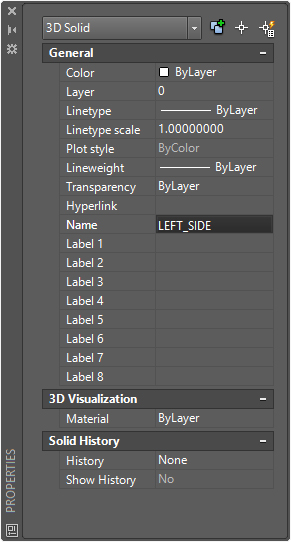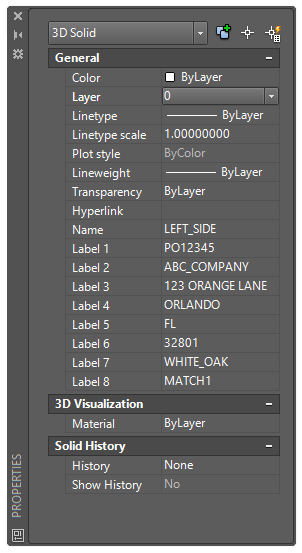Adding Name/Label Information in AutoCAD
Note: Adding Name and Label information requires that the computer have Router-CIM and Solid-CIM 3D installed to be able assign the Name and Label information in AutoCAD.
Adding a Name to a 3D Solid in AutoCAD:
1) Select the 3D solid that you want to add the information to.
2) Go to your AutoCAD properties window.
Note: If you do not see your properties window, type in PROPERTIES in your AutoCAD command line.
3) In the Properties window, you will see the options for assigning a 'Name' to your selected 3D solid:
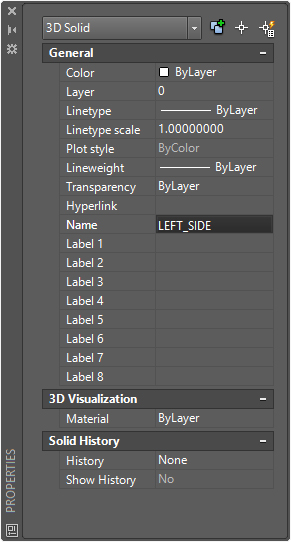
4) Type in the name that you want to assign to the 3D solid.
Adding Label Information to a 3D Solid in AutoCAD:
1) Select the 3D solid that you want to add the Label information to.
2) Go to your AutoCAD properties window.
Note: If you do not see your properties window, type in PROPERTIES in your AutoCAD command line.
3) In the Properties window, you will see the options for assigning up to 8 label fields with are defined as Label 1 through Label 8 to your selected 3D solid:
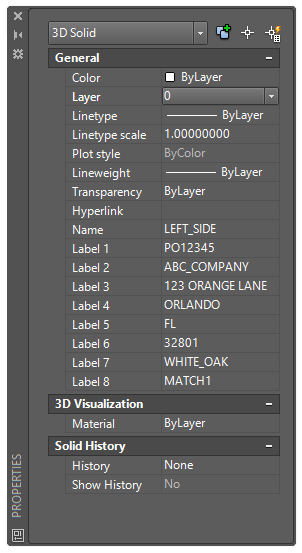
4) Type in the Label Information that you want to assign to the 3D solid.
For both the Name and Label information, Solid-CIM 3D will collect this information and include it in the Exported CSV file so that the information can be brought into Router-CIM Automation Suite. Refer to the Export Parts section of this manual for more information on the Solid-CIM 3D Export CSV file.