Apply Extended Nested Shape:
To enable 'Extended Nesting Option', please refer to the 'AREC Settings' section.
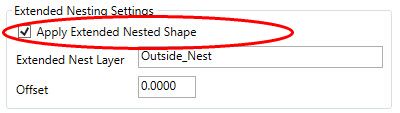
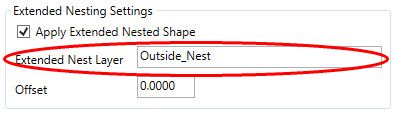
Extended Nest Layer:
The layer name for the Extended Nested Shape.
There are multiple ways to use the Extended Nested Shape feature including using a symbol.
1) This option will develop a shape that encompasses any edge band offsets that have added material to the part. This shape can be used for nesting to compensate for the added material. This optional shape is created for all parts whether or not the part has edge banding or not. This shape only contains those elements of the Outside shape that have no offset due to edge banding or a positive offset due to edge banding.
2) This option will use the Extended Nest Shape symbol and the Offset field. You can place the Extended Nest Shape symbol on the top or bottom of the part and then define an offset. With this option, only the parts with the Extended Nest Shape symbol will receive the extended nest layer. Offset can only be a positive value.
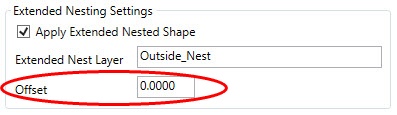
3) This option will use the Extended Nest Shape symbol and the Offset field. You can place the Extended Nest Shape symbol on the side of the part and then define an offset. The sides with the Extended Nest Shape symbol will be offset. With this option, only the parts with the Extended Nest Shape symbol will receive the extended nest layer. Offset can only be a positive value.