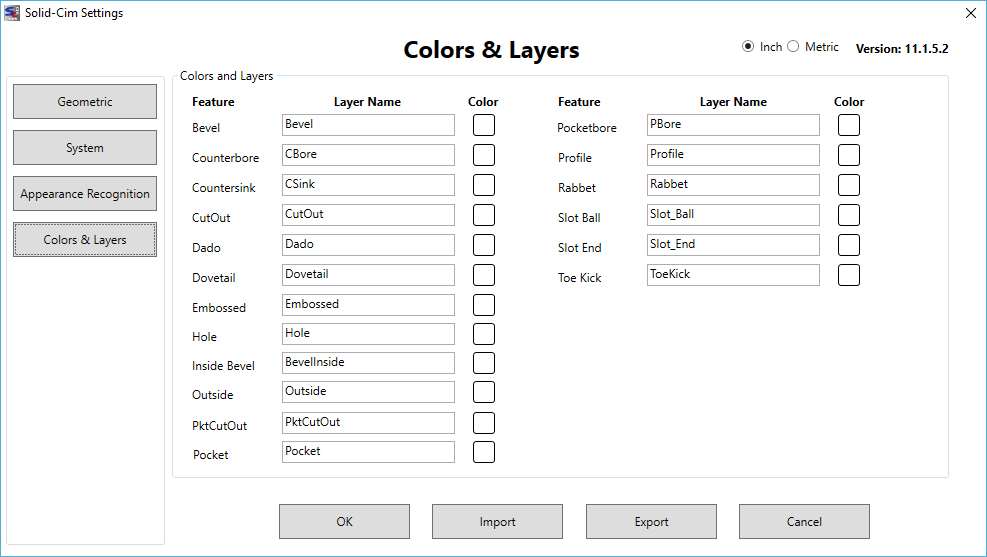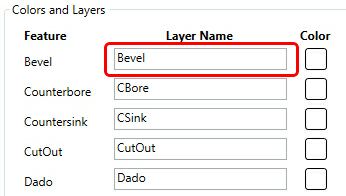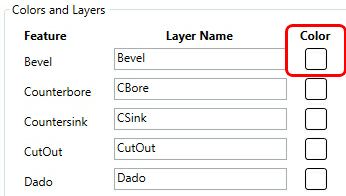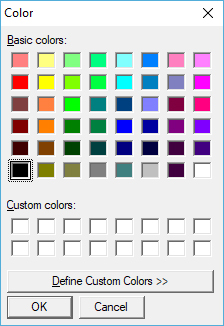Color and Layers Settings
The 'Color and Layers Settings' allow you to adjust and customize the color and names (prefixes) of the layers.
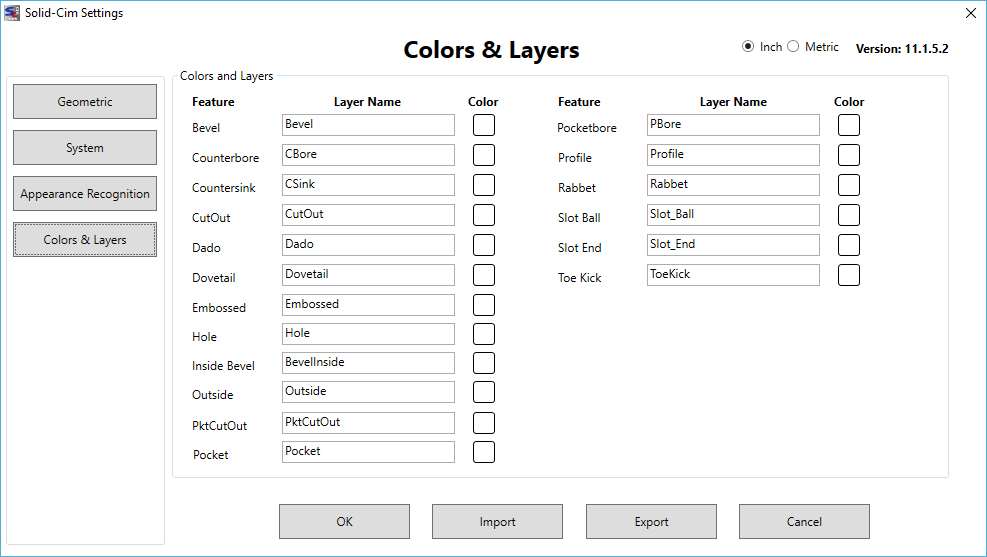
To change the Name of a Layer Prefix:
To the right of each layer name is the layer name text field. Simply select in the text field and customize your layer name prefix.
Note: Solid-CIM 3D will use the standard format for everything that is included after the layer name prefix.
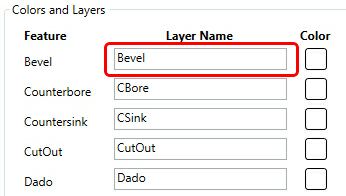
To Change the Color of a Layer:
To the right of each layer name is a color selection box. Simply select the box and the color options will appear.
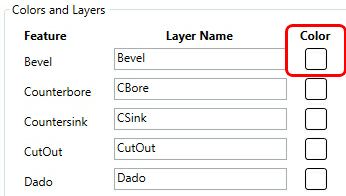
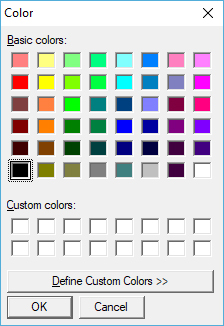
Once a color is defined, Solid-CIM 3D will adjust the layer color according to what has been saved in the settings.