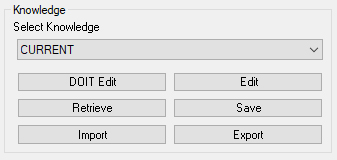Router-CIM knowledge blocks are the most powerful part of the Router-CIM and Router-CIM system.
All of the information stored in Tool, Cycle,and Status Information (parameters) for ANY cut can be stored in a file, or, in a knowledge block. These cutting conditions can be stored and named within a drawing or stored and named on a hard or floppy disk. Disk based knowledge files can contain several knowledge blocks, making them a sort of library of cutting conditions.
You can store as many of these knowledge libraries on your computer as you wish and import them into a drawing when needed. Alternately, you may store several knowledges in your default drawing, and use them whenever Router-CIM or Router-CIM are running.
Router-CIM uses knowledge stored in individual drawings (in the knwdir folder) to allow you to use specific knowledge for a particular job. By keeping the knowledge for a specific function sperate, you keep the file sizes smaller, and the system runs faster.
Different forms of the knowledge command exist for building, extracting, and saving cutting conditions within a drawing or from a disk drive.