The lists can be re-arranged and annotated so that the list has a sense of grouping items together and commenting as to what the items are in the list.
When the tool list opens, highlight the tool you would like to move:
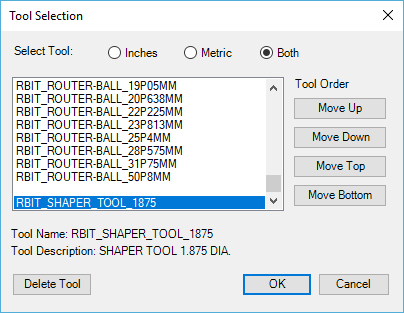
On the right side of the 'Tool Selection' dialog box, you can use the buttons to move an item in the list:
Move Up: Moves the selected tool up 1 position
Move Down: Moves the selected tool down 1 position
Move Top: Moves the selected tool to the top of the list
Move Bottom: Moves the selected tool to the bottom of the list
Once you have placed the tool in the desired location, select 'OK' and this will save the tool in the list:
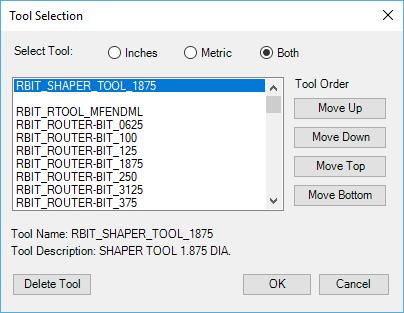
If there are tools that are no longer used, you can delete tools from the list by selecting the tool you no longer need and then selecting the 'Delete Tool' button at the lower left of the 'Tool Selection' dialog box. Select 'OK' when finished to save the changes or 'Cancel' to not save the changes.