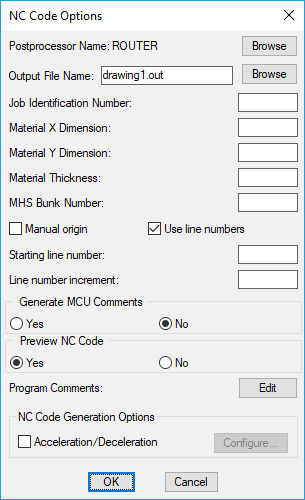Make NC Code
Make NC Code develops an NC Code file for a selected sequence
To define the options for developing the NC Code see the section NC Code Options section.
This command uses the programmable postprocessor through the task function ncpp_seq_nccode.
When selected, click on the Options button to the right and a NC Code Options dialog window will appear. From this screen you will have the following options:
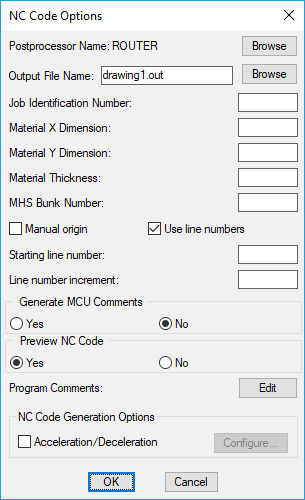
Most of these settings have NC System Variables that control their use.
*POST* - postprocessor name
*NCFIL* - output filename
*NCFILEXT* - output filename extension
*NCFILLOC* - output file directory
*JOBID* - job identification number
*VIEWCODE* - Preview code option
_ACC_DEC - Acceleration/Deceleration option
Any or all of these can be defaulted by using the NCVAR command.