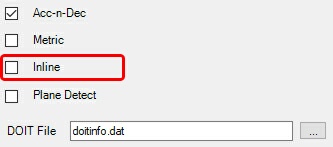
This option allows you to add specific commands to your code during the Cut phase. If this box is checked, when you make a Cut, you will be prompted with a question...Put Commands In Shape?
You can then select either Yes or No. If you select Yes, you will then be prompted to Choose a Point Location: select a point on the geometry where you want to run, edit or insert a given task or command.
Next you will be prompted to Select/etc.... or <Exit> (Type in Select if selecting more than one point or press <Enter> to exit.
You will then be prompted to either RUN A TASK, EDIT A TASK, or INSERT A POST COMMAND.
If you select RUN A TASK, you will be prompted to enter the TASK NAME. This is usually only done if you have a specific TASK FILE (usually provided by CIM-Tech) to run.
If you select EDIT A TASK, you will be shown the TASK EDITOR, and you will be able to select the TASK you wish to modify. Again, this is usually on a specific TASK, and is not generally needed.
The final option is to INSERT A POST COMMAND. When you choose this option, you get a SELECT POSTPROCESSOR COMMAND dialog box with several POST COMMANDS that you may INSERT into the drawing, at locations you choose. Click on the COMMAND you wish to insert then <OK> and you will either be prompted for a value or you will be prompted again as to whether or not you want to Put Commands In Shape?...
This is useful if you need to insert a program stop, or a programmed pause into the Cut.
NOTE: INLINE does not work with TABBING, or OSCILLATION.