|
This cycle uses advanced algorithms to automatically engrave 2D letters/geometry. This calculation has built-in functionality to modify the input geometry in order to cover certain intersections |
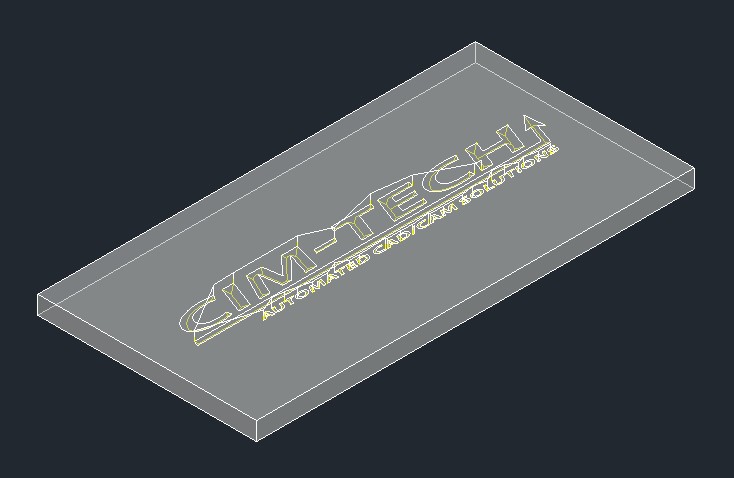
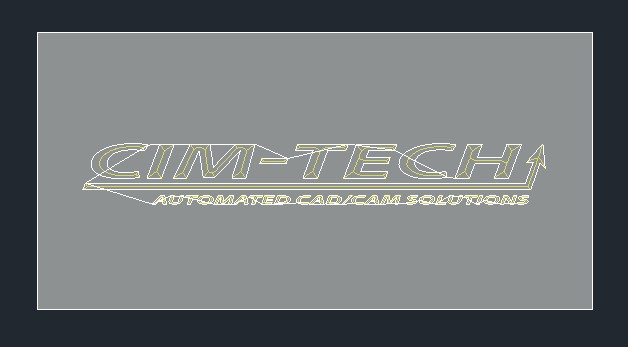
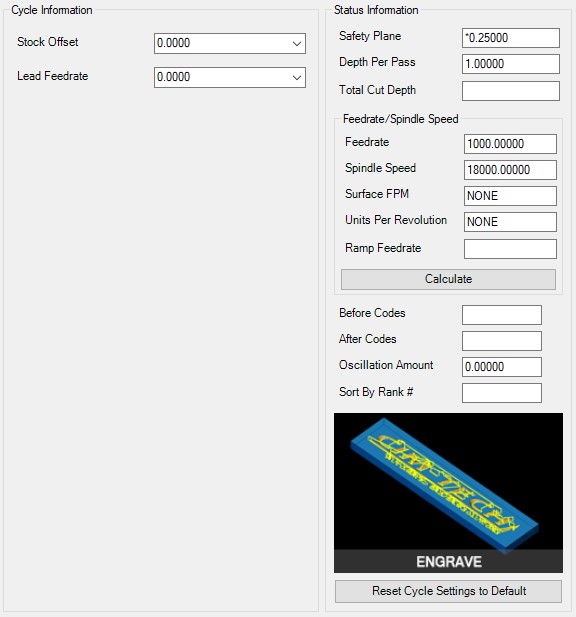
The following parameters effect the toolpath creation:
The value entered here will be added to the cut offset to provide material left for a clean up pass on the pocket with a separate tool.
This sets lead-in and lead-out feed rates. The default is 50%. Setting this parameter to any number will override the lead-in feedrate to the number specified. Setting this parameter to a percentage, 25% (must include the % symbol) will adjust the lead-in based on the feedrate identified by the percentage defined on CNC machines with this capability.
**Changing values in the cycle parameters may yield unexpected results with some settings or on some geometry. Examine the toolpath and NC Code carefully before running your machine tool if you change these default settings.