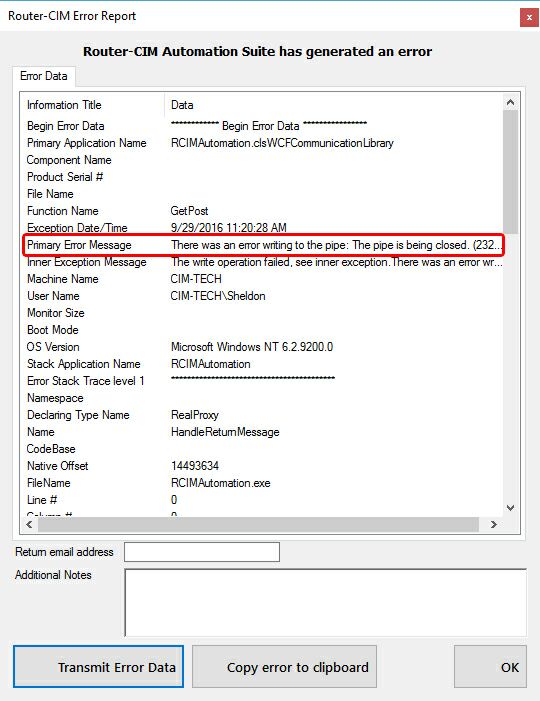Restart AutoCAD UI (User Interface) Engine
The Restart AutoCAD UI (User Interface) Engine tool allows you to restart the Router-CIM Automation Suite AutoCAD session.
In some situations, the AutoCAD session that has been started when Router-CIM Automation Suite was opened may fail. The situation that arises is that a Router-CIM Error Report will be presented stating that there was an error writing to the pipe:
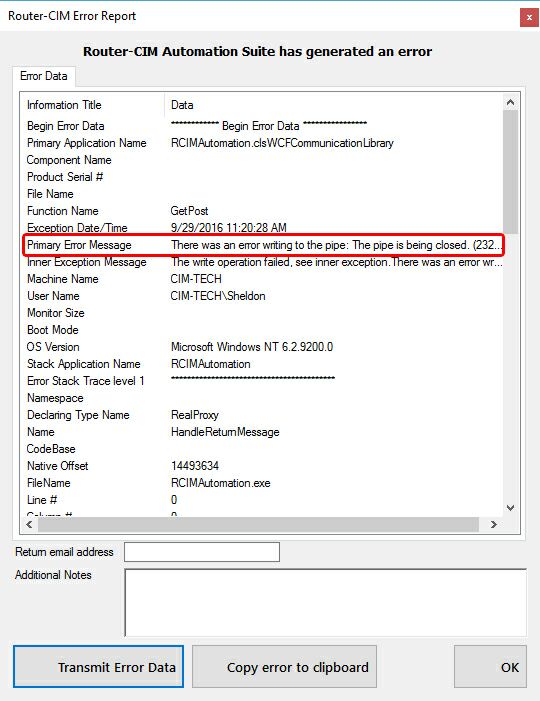
If this error presents itself, select the 'Restart AutoCAD UI (User Interface) Engine' option under the 'Tools' drop down menu. This will restart the Router-CIM AutoCAD session for you.