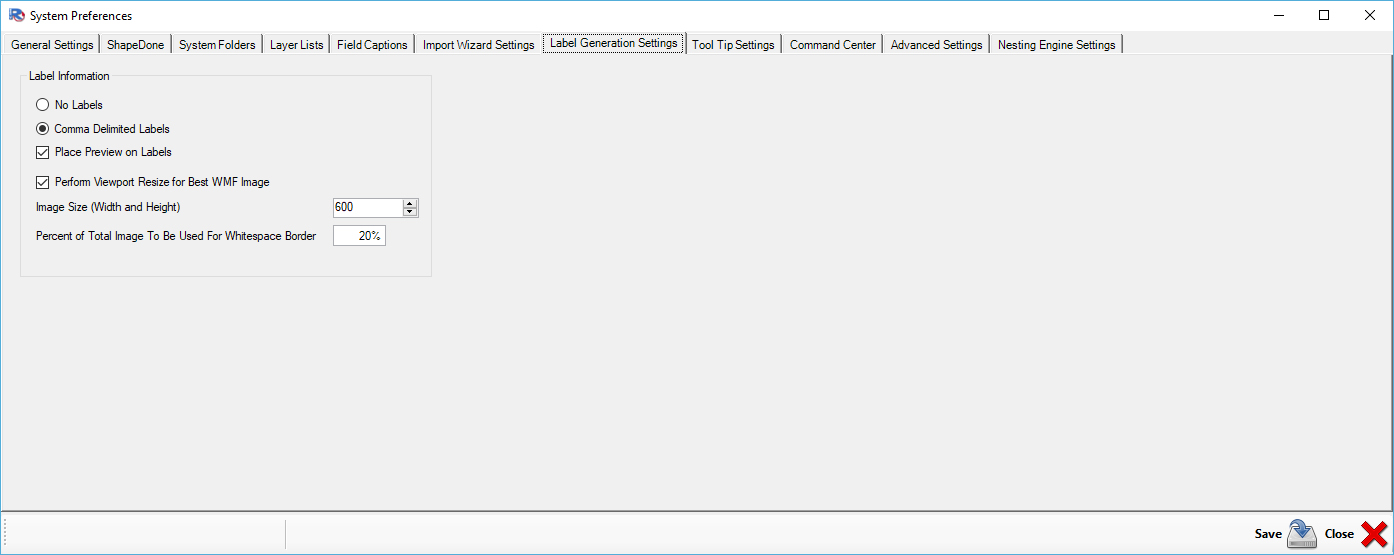These options are available as system settings and will affect each job. Setting this option to 'No' Labels will suppress the generation of any label files by Router-CIM Automation Suite for any job run from that point. Setting the option to 'Comma Delimited Labels' will generate label files for each job in several formats.
Selecting the option 'Place Preview on Labels' will generate a small thumbnail image of the part and place it on the label. The preview that is generated for the labels will be the size set under the 'Image Size (Width and Height) option in pixels and the amount of whitespace (border) used for a border according to the setting 'Percent of Total Image To Be Used for Whitespace Border'.
To setup an RCIM Labeling Configuration, go to the 'Automation Label Settings' section.