The XY Step is the distance between each tool path from the first to the last (excluding the finish pass) on the Multi-Pass Inside and Multi-Pass Outside cycles.
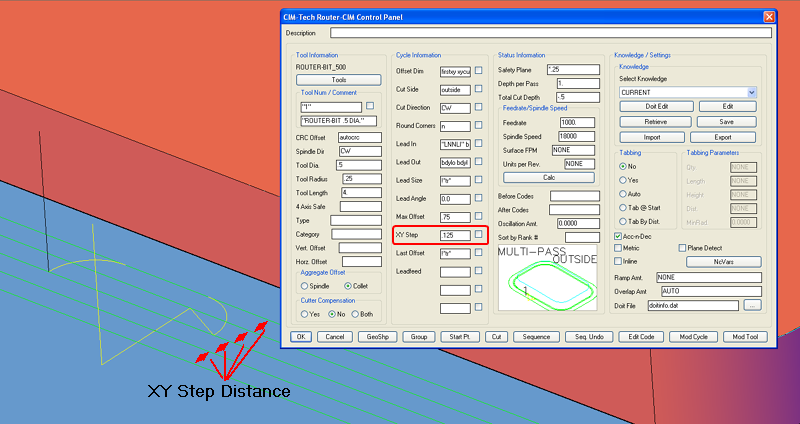
You can specify the distance as a numeric value, or you can make a task to calculate a step over amount and place the task name in the XY Step field. An example of a task is TW80, which looks at the tool diameter field and then places an amount equal to 80% of that value in this location.
The task must be in proper lisp-task form and placed in a {taskname}.tsk file in the ncprog\ncsources folder. For example, make a file called TW60.tsk with Notepad and place it in the C:\Router-CIM\Ncprog\Ncsources folder. Place the following code inside the file.
(* *TW* 0.6)
Save the file and then place the syntax TW60 in the XY Step field after starting Router-CIM again. The step over will then be 60% of the tool diameter. The code reads as follows:
(multiply ToolDiameter by 0.6 ) so (* 0.5 0.6) would be 0.3. So a step over of 0.3 would be set for the spacing for any pass that is not the finish pass.