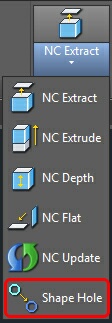
Shapehole is a command that was developed to allow the result of the ncextract geometry to be turned back into holes for Pattern Recognition in Router-CIM.
After an NCExtract or NCExtrude has been performed, and even after NCFlat has been run to put the part in the world coordinate system, use the Shapehole command and select all the circle shapes that you want to be recognized. The result will be circles placed on Layer Drilling to be sent to Pattern Recognition.
If you want to use Drill motions manually, then this step is not necessary.