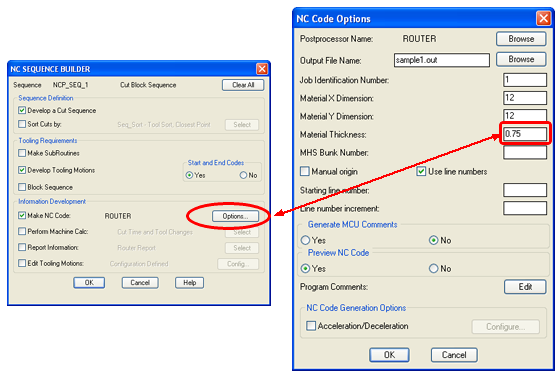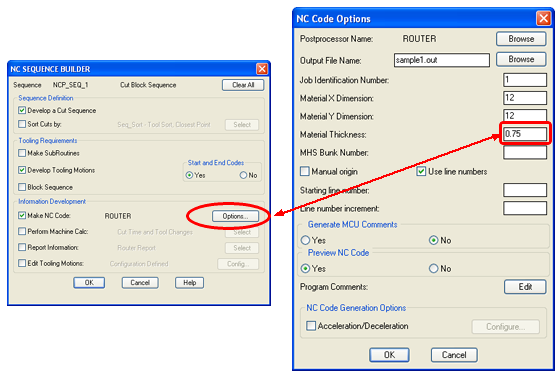Material Thickness Compensation
If you program Z0 off the top of the spoil board instead of using the top of your part, you still program as if the top of part is Z0. To set Router-CIM for spoil board as Z0, put in your material thickness in the Material Thickness Compensation field shown below. The interface below is arrived at after a cut is made and you are ready to Sequence.
From the Sequence screen you choose the Options button to the right of "Make NC Code."