Use Lead Angle to change the angle of the lead-in and lead-out. This field also will affect both lead-in and lead-out angles if you put just one number in the field. You can put two numbers in this field, separated by a space. The first number will affect the lead-in angle and the second will affect the lead-out angle.
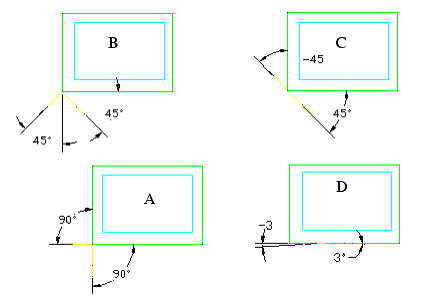
The examples of lead-in and lead-out angles are:
. •A - Plunge Outside Line Leads cycle Lead Angle is left at 0 (default), which gives lead-in and lead-out of 90°.
. •B - Plunge Outside Line Leads cycle Lead Angle is set for 45° at lead-in and 45° at lead-out.
. •C - Plunge Outside Line Leads cycle Lead Angle is set for 45° at lead-in and -45° at lead-out.
. •D - Heli-Lead Outside cycle Lead Angle is set for 3° at lead-in and -3° at lead out. This would be used in a scenario in which you wanted the benefits of a Heli cycle, but you don't want the lead to bring the tool straight into the part. If the tool comes in at a slight angle it will prevent undesirable "witness marks."