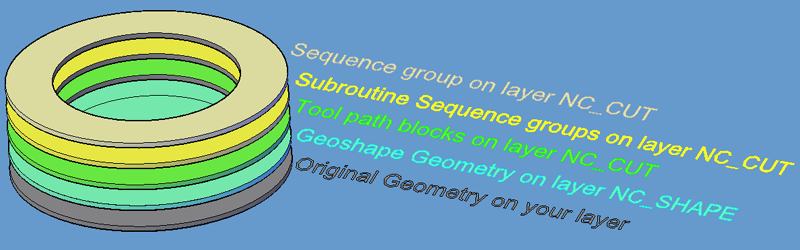The items on the screen will be on top of each other in this order:
1. Your original geometry on whatever layer you built it.
2. Defined CCW Polylines from the geoshape command are on layer NC_SHAPE.
3. Tool Path blocks created from the CUT command are on layers starting with NC_Cut.
4. The Sequence List for each tool are on layers starting with NC_Cut, if using Sub Programs.
5. The Sequence List for all tool paths on layers starting with NC_Cut.