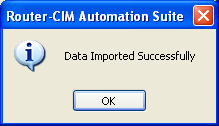With the KCDw Machining version, layered DXF files are created and stored in a folder of your choosing. It will also create a job file that describes the material, part names, etc. Once the DXF files are created, select the KCDw Import Wizard in Router-CIM Automation Suite.
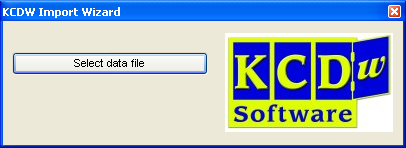
Click on Select Data File and a new window will appear allowing you to select the job file that KCDw created.
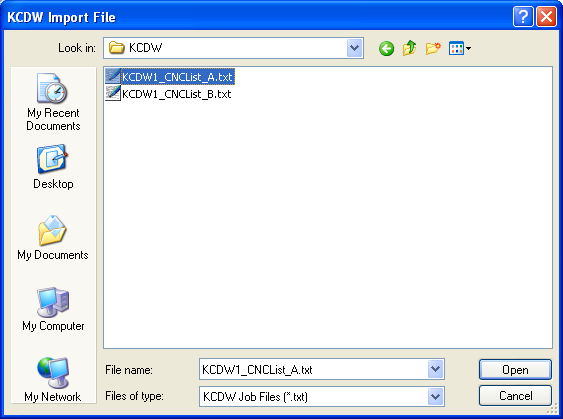
There is typically only one job file in each of the folders where the job DXF files are created. Select the job file and the parts will be inserted into Router-CIM Automation Suite as a job in the current folder.
A confirmation window will show up when the file is imported successfully.