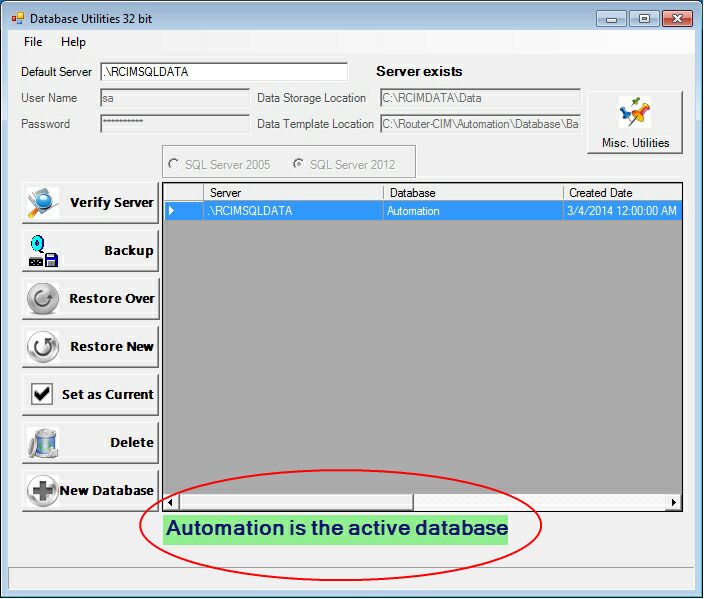![]()
Using 'Set as Current' will change the database Router-CIM Automation Suite is currently using to the database selected and make that database current.
This can be verified by the database highlighted in green at the bottom of the Database Maintenance window.