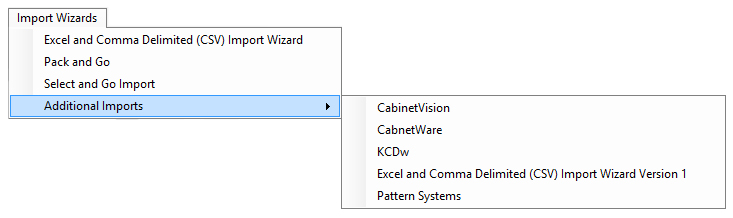
Router-CIM Automation Suite has several Import Wizards used to create jobs in just a few steps. There are several 3rd party packages that create geometry and job settings that Router-CIM Automation Suite can read and then create a job from those parts and/or settings in the 'Additional Imports' fly-out menu.
In addition to the 3rd party imports, there are two generic imports for either a comma-delimited file or an Excel spreadsheet that can be handy to create jobs from. Additionally, there is the Pack and Go Import to bring a job into Router-CIM Automation Suite that was packaged previously using the Pack and Go option.
The Import Wizards available are:
Additional Imports
| o | KCDw |
Note: Additional Imports are based on specific versions of the third party software.