![]()
The Backup function will back up the selected database to a backup file format for later re-use with the Restore command.
Once you select a database, and select the 'Backup' button (or Right Click on a database and select Backup Selected Database) a window will open looking for a name to back up the database to.
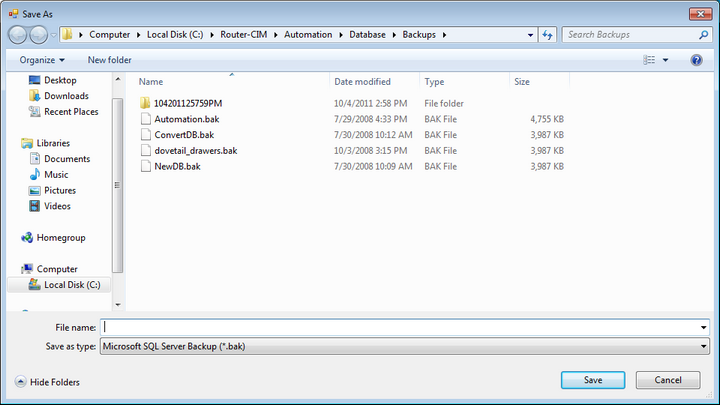
You have to enter a name for the backup file for the database.
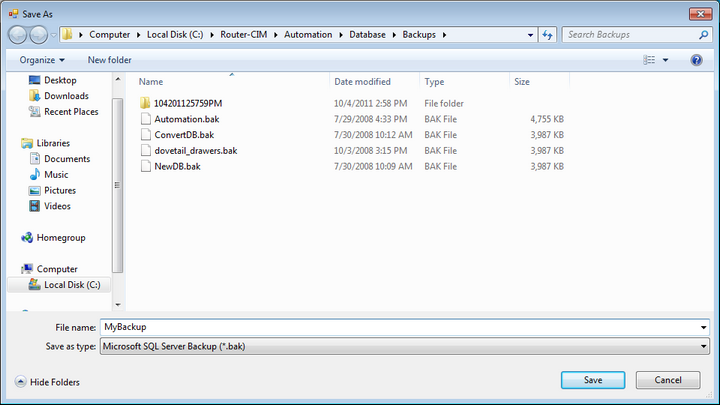
Type a name into the File Name field and then select 'Save'.
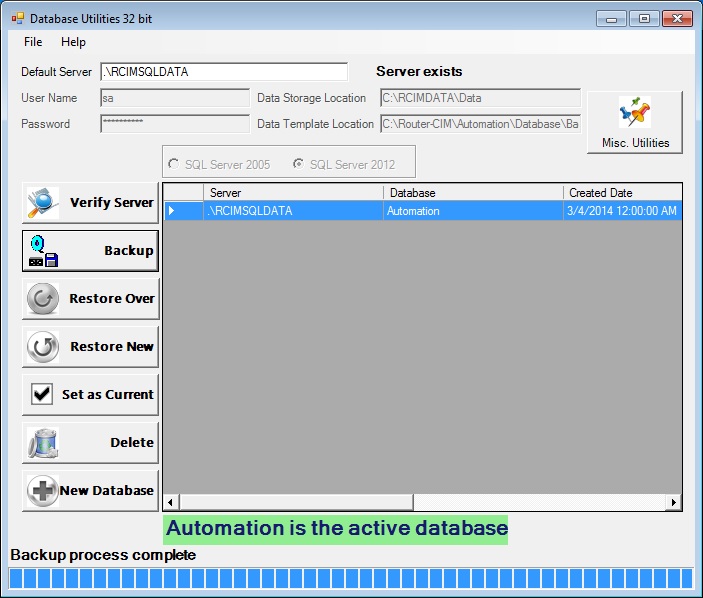
Once you select Save, a backup of the database will occur, and a file with the name of the file and a .BAK extension will be created.
The Default Folder for a database backup is C:\Router-CIM\Automation\Database\Backups.