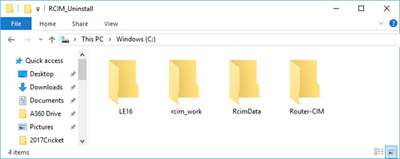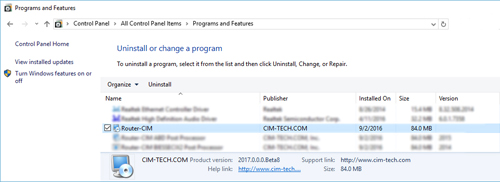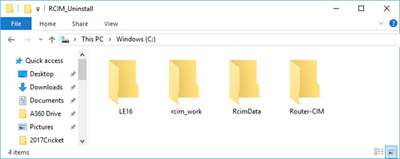Uninstall Router-CIM
In order to uninstall Router-CIM, you should use the Add/Remove programs application in Windows.
You will see the entry for Router-CIM in this section. You should remove the Router-CIM entry.
If you are not re-installing on the current machine, you can also remove the Sentinel Protection Installer x.x.x.
Note: If you have other software that uses a Sentinel hardware lock, you should not remove the Sentinel Protection Installer program.
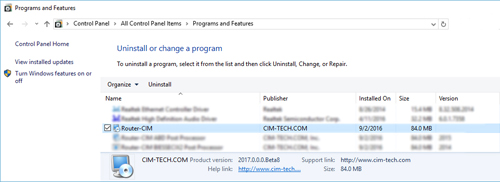
Once Router-CIM is uninstalled, you may remove the folders that remain on the C: drive that uninstall did not remove. Any folders which contain files that have been added or modified after the install will not be removed. The folders that can be removed are shown below: